Figures, Tables, and Data: Making Your Results Speak Visually
- Rockwood Medical Writing Agency
- Jul 23
- 5 min read

Scientific communication depends on clarity, structure, and evidence. While the results section of a paper presents what was found, it is the visual elements such as figures, tables, and data displays that often do the most work in making those findings understandable and compelling. These visual tools allow authors to summarise complex data, highlight trends, and draw attention to the most meaningful outcomes in a format that is both efficient and accessible.
Well-designed visuals do not only enhance the reader’s experience. They strengthen the credibility of your work and support reproducibility. When used appropriately, they can speak as clearly as any paragraph of text. The goal is not simply to include a graph or table because it is expected. The goal is to ensure that each visual element serves a purpose and contributes to the scientific narrative.
The Role of Visual Data in Scientific Writing
Figures and tables are not decorative. They are essential components of scientific storytelling. Each one should communicate a specific message, support a result described in the text, and be able to stand alone. Readers should be able to understand what a figure or table shows without having to read the entire paper.
Most journals allow or require visual data for key findings. Reviewers and readers often examine these visuals before reading the full results section. In some cases, these elements are the only parts of the paper that readers remember. This means they must be accurate, clear, and appropriately detailed.
When to Use Figures, Tables and Data
Use figures to illustrate relationships, patterns, or changes over time. Line graphs, bar charts, scatter plots, and box plots are commonly used to show trends, comparisons, and distributions. Figures are best for visualising dynamic or complex information.
Use tables to present exact numerical values, group characteristics, or multivariable comparisons. Tables are especially helpful when precision is important or when presenting summary statistics across multiple categories.
Include data visualisations only when they add clarity. Redundancy between text and visuals should be minimal. Describe the key findings in the results section, refer to the visual, then allow the figure or table to present the supporting detail.
Designing Effective Figures
Effective figures are simple, clean, and informative. The best figures focus the reader’s attention on the pattern or relationship that matters most. Avoid visual clutter. Remove any elements that do not directly serve the message.
Each figure should include:
A clear and concise title
Clearly labelled axes with units
A legend explaining symbols, colours, or patterns
Consistent use of colour, scale, and formatting
An informative figure caption
Example:
Figure 2. Change in systolic blood pressure over time in the intervention and control groups. Values represent mean ± standard error. Asterisks indicate statistical significance (p < 0.05).
Use colour to improve clarity, not for decoration. Avoid using red and green together due to colour vision accessibility issues. Ensure all text and labels are legible at journal publication size.
Maintain consistency across all figures. Use the same font, scale, and colour palette throughout the paper. This gives your visuals a professional and cohesive appearance.
Constructing Meaningful Tables
Tables allow readers to compare values across multiple variables or groups. Each table should have a clear purpose and provide detail that supports the results described in the main text.
Well-constructed tables include:
A descriptive title above the table
Clearly labelled columns and rows
Units for all measurements
Footnotes explaining abbreviations or statistical markers
Consistent decimal places and alignment
Example:
Table 1. Baseline Characteristics of Study Participants by Treatment Group
Characteristic | Intervention Group (n = 84) | Control Group (n = 84) |
Age, mean (SD), years | 62.5 (7.8) | 63.1 (7.6) |
Male, n (%) | 44 (52.4) | 43 (51.2) |
Systolic BP, mean (SD) | 148.2 (6.4) | 147.9 (6.2) |
Keep tables as concise as possible. Split complex tables into separate parts if necessary. Long tables can overwhelm the reader and hide important information.
Captions and Legends
Every figure and table must include a caption or legend that explains what the reader is looking at. Captions should be specific and informative but not overly detailed. The caption is your chance to describe what is shown, how to read it, and what the main point is.
Figure captions usually go below the image. Table titles typically go above. Legends for symbols or colours should be included within the figure or just below it if needed.
Do not repeat the entire results in the caption. Instead, provide context and guidance for interpretation.
Linking Visuals to the Text
Every figure and table must be cited in the main text of the paper. Introduce the visual with a sentence that describes the key finding, then refer the reader to the relevant element.
Example:
“The intervention group experienced a significant decrease in systolic blood pressure over time compared with the control group (Figure 2).”
Avoid repeating every number in the text. The table or figure already contains that detail. Use the text to describe patterns or conclusions and guide the reader’s interpretation.
Maintain a logical sequence. Present figures and tables in the order they are cited in the text. Label them clearly (e.g. Figure 1, Figure 2; Table 1, Table 2) and keep that order consistent.
Avoiding Common Pitfalls
Too many figures or tables: Each visual must add value. Remove redundant or uninformative elements.
Over-complication: Avoid overly busy visuals that confuse the message. Simplicity is more effective.
Poor formatting: Ensure alignment, spacing, font size, and contrast are consistent and professional.
Misleading visuals: Do not manipulate axes or selectively report data. Accurate representation is critical to scientific integrity.
Inconsistent terminology: Use the same terms and variable names in the visuals and text.
Journal Requirements
Each journal has its own specifications for figures and tables. These may include file format, resolution, size, font, and colour restrictions. Review the author guidelines carefully before submission. Many journals request high-resolution image files separately from the manuscript document.
Follow those instructions exactly. Poorly formatted visuals may delay peer review or lead to requests for revision.
Supplementary Material
If you have large data sets, extensive tables, or secondary figures, consider placing them in supplementary material. This allows you to provide full transparency without overwhelming the main manuscript.
Clearly label and refer to supplementary materials in the main text. These elements should still be well-formatted and follow the same principles of clarity and integrity.
Final Thoughts
Figures, tables, and visual data displays are among the most powerful tools in scientific communication. When used well, they do more than illustrate results. They amplify your message. A clear graph can reveal trends at a glance. A well-structured table can summarise pages of data in a single view.
The best scientific papers use visual elements to engage, inform, and persuade. They do so not with decoration, but with precision, purpose, and professionalism.
Contact us if you need expert support with writing or refining your scientific manuscript.



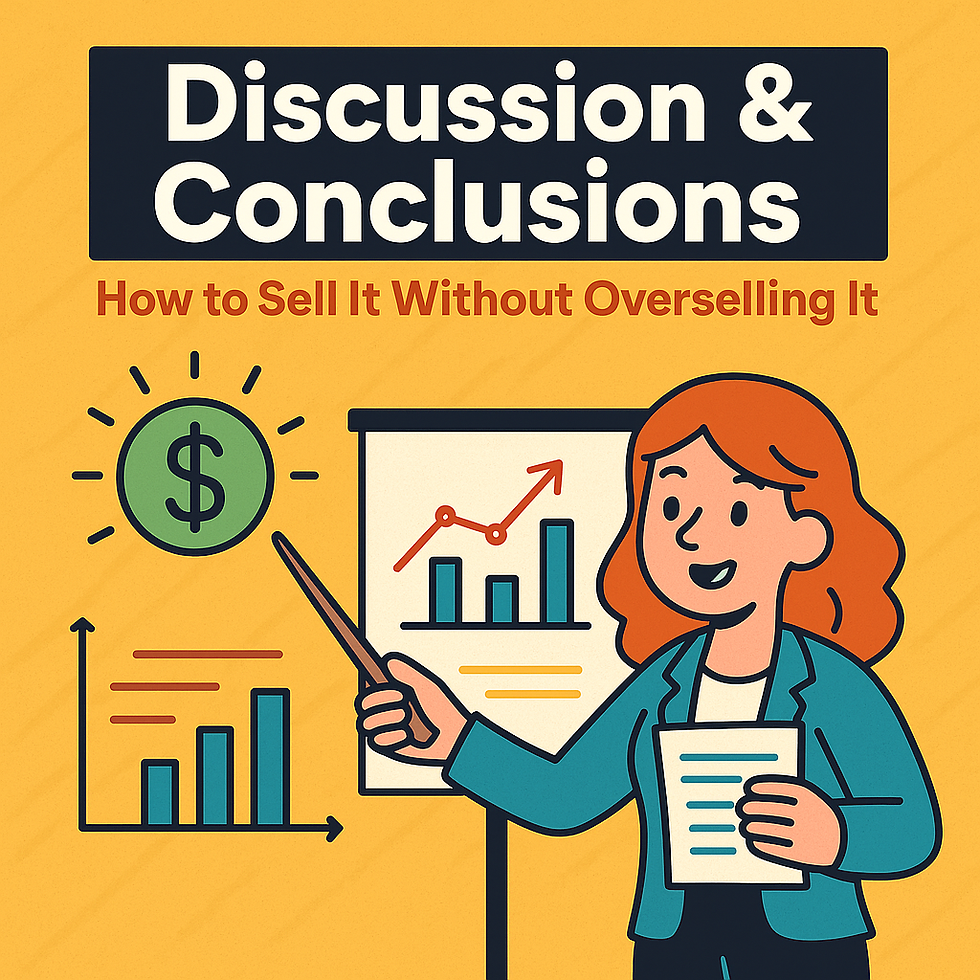

Comments